Usage
Installation
- Composer Dependency:
To leverage the functionalities offered by the oscabrera/model-repository package in your Laravel project, you'll need to install it using Composer, the dependency management tool for PHP. Open your terminal or command prompt and navigate to your project's root directory. Then, execute the following command:
composer require oscabrera/model-repositoryThis command instructs Composer to download the oscabrera/model-repository package from the Packagist repository and include it in your project's dependencies.
Generating the Repository (API)
- Artisan Command:
Laravel provides a powerful command-line interface (CLI) known as Artisan. Within the Artisan suite, the make:repository command serves as a convenient tool to generate a comprehensive set of code components that constitute a fully functional RESTful API for your model.
To utilize this command and generate the API for your model (DummyModel in this example), execute the following command in your terminal:
php artisan make:repository DummyModel --seed --migration --service --controller --request --resource --collection --factoryAlternatively, you can use the --all option to generate all available components at once:
php artisan make:repository DummyModel --allThis is an example of the output you'll see after running the command:
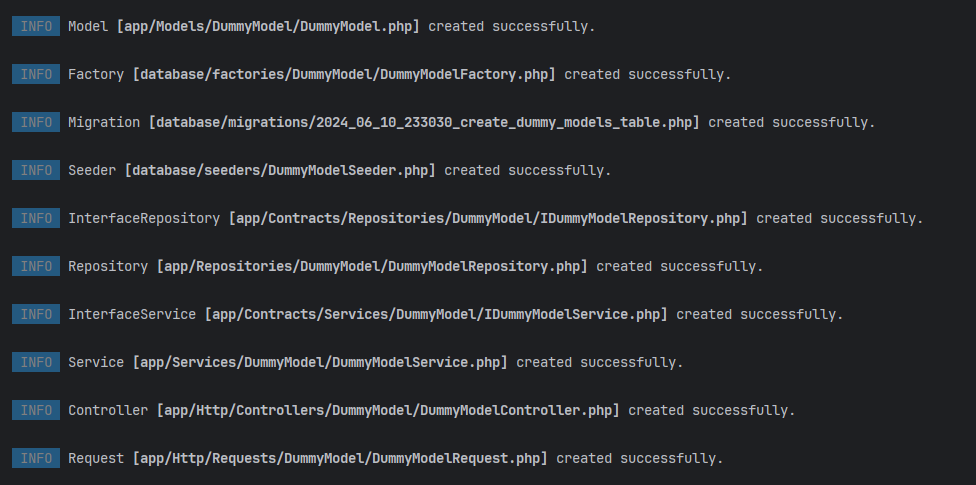
Command Breakdown:
php artisan: Invokes the Artisan CLI. make:repository: Specifies the Artisan command for generating a repository. DummyModel: Denotes the name of your model for which the API will be created.
Optional Flags:
--seed, -sd: Generates a seed file to populate your database with sample data for testing purposes.--migration, -m: Creates a migration file to define the database schema for your model.--factory, -f: Generates a factory class to generate dummy data for your model.--service, -s: Generates a service class to encapsulate business logic related to your model operations.--controller, -c: Creates a controller class that handles incoming API requests and interacts with the service layer.--request, -r: Generates request classes for validation and data formatting during API interactions.--all: Creates all structure for working with the Repository.--force: Overwrites existing files if they already exist.
Customization:
The generated code files provide a solid foundation for your API. However, you might need to customize these files further to tailor them to your specific project requirements. Review the generated code carefully and make modifications where necessary to fine-tune the API's behavior and functionality.
In the Model:
Is important use properties $fillable and $hidden in your model.
in $hidden you have to add id in your model.
protected $hidden = [
'id',
];Database Migration
- Applying Database Schema Changes:
After generating the API components, it's crucial to apply the corresponding database schema changes outlined in the generated migration file. To execute the migration and create the necessary tables in your database, run the following Artisan command:
php artisan migrateThis command processes the generated migration file, instructing your database to create the tables required for your model's data.
Running the API
- Ready for Action!
Upon successful installation, code generation, and database migration, your project is now equipped with a fully functional RESTful API for your model (DummyModel). You can interact with this API using various tools and techniques, depending on your preferences and testing strategies. Here are some potential approaches:
Direct API Calls: Employ HTTP request tools like Postman, curl, or an HTTP client library within your code to send requests to the API endpoints for various operations (create, read, update, and delete) on your model's data.
Laravel's Testing Mechanisms: If you're utilizing Laravel's built-in testing framework (PHPUnit), you can craft unit tests to verify the API's functionality and ensure its correct behavior under various conditions.
I hope this expanded documentation provides a comprehensive and informative guide for installing, generating, and utilizing the oscabrera/model-repository package effectively in your Laravel project.